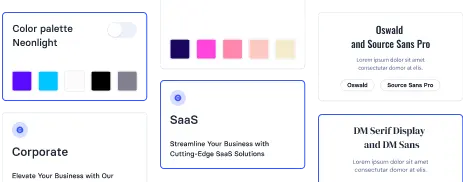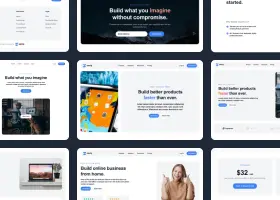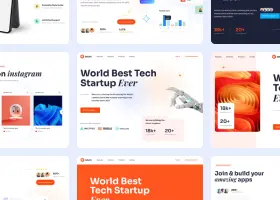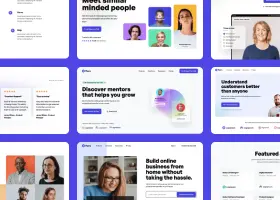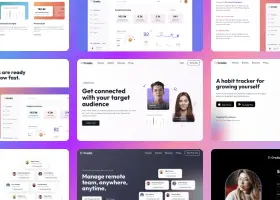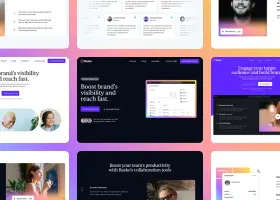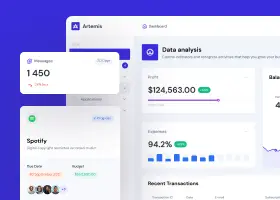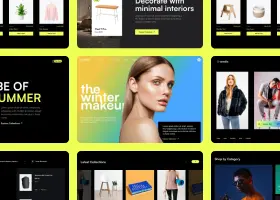Plain UI – Simple template for Tailwind, Bootstrap and Bulma
Start your project with simple a template that allows you to find your own style. Use our Plain UI and build a page layout that is easy to customize with details.

Benedykt Michalski
Inspirational Writer

Uinel UI – build a perfect Tailwind store template
We added the second part of the Uinel UI to the libraries in the editor. This stunning color wave like design now has over 200 components at your disposal that will help you build perfect Tailwind store template.

Benedykt Michalski
Inspirational Writer

How to have fun working as webdev?
Test our newest way to start a project – by shuffling components! Generate random page templates and have fun while you work.

Benedykt Michalski
Inspirational Writer

Three multi-framework UI libraries (Tailwind CSS + Bootstrap + Bulma)
We have just added the Yofte E-commerce version for Bulma CSS. It joins the Tailwind CSS and Bootstrap versions and is the third library we have in three versions. This is a perfect opportunity to compare how you can work with these technologies.

Benedykt Michalski
Inspirational Writer

What’s New in Shuffle – Component Browser, Editor Improvements and New Libraries
We’re working hard to make sure Shuffle Editor meets your needs in your daily web development work. We rely on your feedback, needs, and analysis of how you use the editor to choose what to add and change.

Benedykt Michalski
Inspirational Writer

Yofte vs Tailwind UI E-commerce – what are the differences?
Learn the differences between Yofte E-commerce UI Library and Tailwind UI E-Commerce and what makes e-commerce sites similar.

Benedykt Michalski
Inspirational Writer