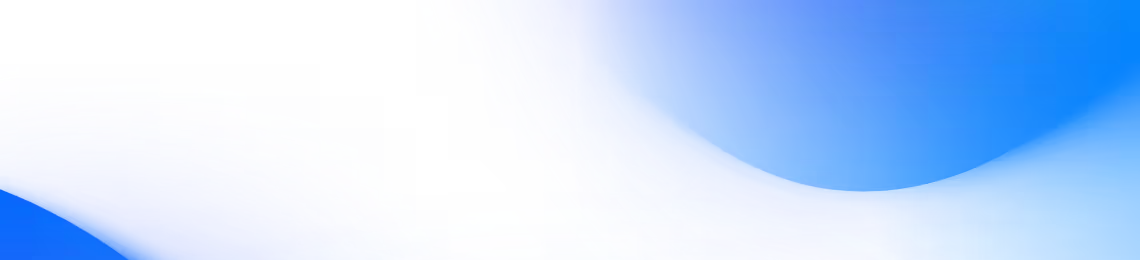
Shuffle Editor empowers developers to create stunning websites easily using a variety of methods. Explore our comprehensive resources below to master web technologies and unlock the full potential of your web development projects.
Read to learn more about using the editor, creating a new project, changing styles and content, and more.
Go to documentationShuffle allows you to upload your favorite purchased UI libraries (e.g., Tailwind UI, Flowbite) or one you made.
Go to documentationThe Billing & Team section provides detailed guidelines for managing your billing information, invoices, and team roles.
Go to documentationFind answers to the most common questions about Shuffle and all its supporting tools.
Go to FAQLearn how to use Tailwind CSS classes.
Go to documentationLearn how to use Bootstrap classes.
Go to documentationLearn how to use Bulma classes.
Go to documentation© 2026 Shuffle. All rights reserved.