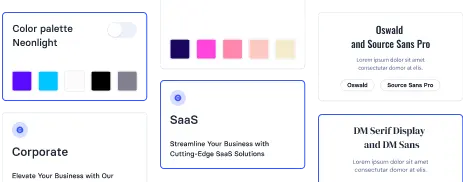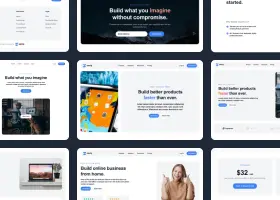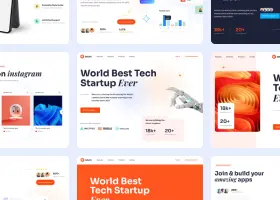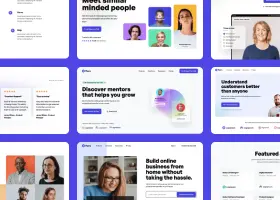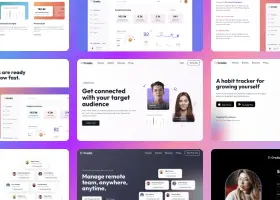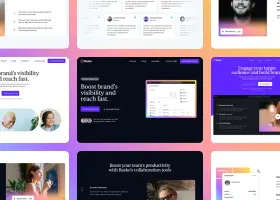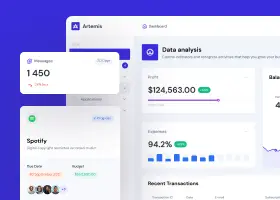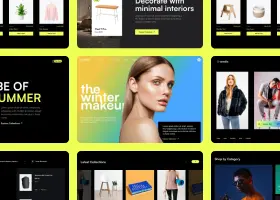Nature Bootstrap template – Cronos UI
We are constantly adding new materials and libraries to our editor for you. This month, it is Cronos UI – nature bootstrap template. Calm colors combined with modern components will look well in any project.

Benedykt Michalski
Inspirational Writer

Visual Studio Code extension for Shuffle UI components
Do you want to finish your project in Visual Studio Code? Now we have an easy solution! You can find our “Shuffle Components” extension in the official Visual Studio Code Marketplace (click here). Alternatively, you can install it directly from the VSC. You can activate the extension in two ways: Use shortcut: Shift + Ctrl […]

Benedykt Michalski
Inspirational Writer

Using keyboard shortcuts
All our editors support several useful keyboard shortcuts. Here’s a list of them all: Key Action C Open/Close Components library. S Open Change Styles menu. A Open Visual Content settings (when hovering on a component). H Open Custom HTML settings (when hovering on a component). ↑ ↓ Move a component UP or DOWN (when hovering on a component). ← → Change […]

Benedykt Michalski
Inspirational Writer

Build your own UI components, VISUALLY!
A month ago, we published a blog post with instructions on how to create components using Custom HTML feature (you can read it: here). Today, we have an even bigger announcement! You can build your own UI components, VISUALLY! How? There are new options in the menu: Containers and Elements. Containers are unique components that […]

Benedykt Michalski
Inspirational Writer

Access to CSS classes where you need them.
Based on our users’ feedback, we have decided to combine the “CSS Classes” tab with “Visual Content”. This update will be of particular interest to Tailwind Builder users, where most of the work is related to CSS classes. Now, if you want to add new CSS classes, you don’t need to switch tabs. Just hover on a label, […]

Benedykt Michalski
Inspirational Writer

Build your own UI components!
We have released a new feature that allows you to create UI components or modify ours in all three editors (Bootstrap Shuffle, Bulma Builder, Tailwind Builder). To use this option: 1. Add any component on the canvas and click “Content” on it. Do this even if you want to create a new one from scratch […]

Benedykt Michalski
Inspirational Writer