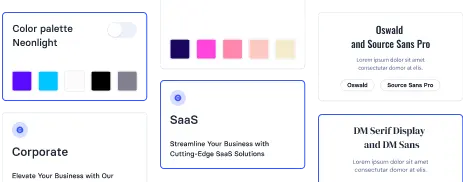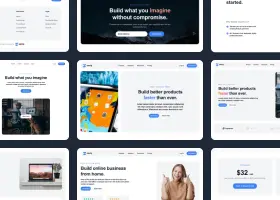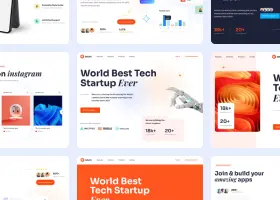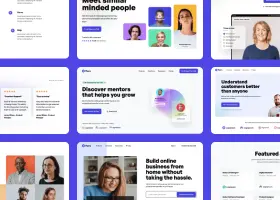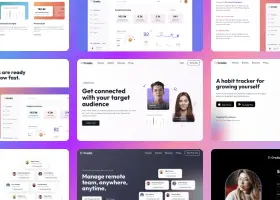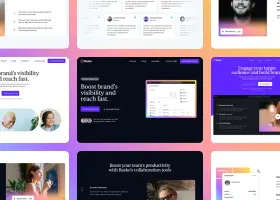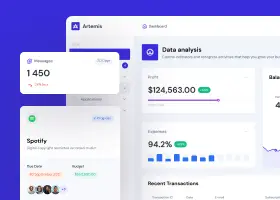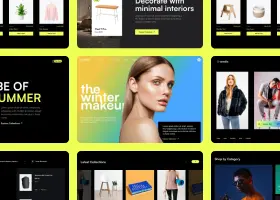Another UI library has joined our base of available templates for Bulma. This time it is Cronos, which you might already know as Cronos UI – nature bootstrap template. We plan to gradually add more of our designs to each framework, starting with the most popular ones.
This Bulma template is characterized by elegance resulting from the calmness of the chosen color scheme. The nature-inspired shades of yellow and green are the perfect choice for any business. The elegance of the components emphasizes the confidence of organizations that choose this template for their website.
Each of the UI libraries in our collection comes with access to a drag & drop editor. This makes building your first page layout very quick and fun. Content modifications and style editing are also possible from within the editor. This way, you can create a preview version of the site and fill it with the target content.
Your clients and co-workers will be impressed by the speed with which you work. This is our goal in Shuffle – to make developers’ work more efficient and enjoyable. We achieve this by adding no code elements to work where it is repetitive and predictable. However, we leave you with full editing capabilities through an understandable component layout and source export.
There are four such UI libraries for Bulma available in our editor at the moment. Read here about all Bulma templates available on our site.
This Bulma template contains over 180 components. You will find many variations of every page element you need. From basic layout elements – containers of different sizes, buttons, headers and forms to specialized section variations.
Cronos UI nature Bulma template section list:
✅ Navigation

✅ Headers – 10 variants

✅ Features 10+ variants

✅ Pricing – 5 variants

✅ Call to action – 5 variants

✅ Sing up / sing in – 5 variants

✅ Blog posts – 8 variants

✅ Testimonials – 5 variants

✅ Content – 13 variants
✅ Newsletter – 4 variants
✅ How it works – 6 variants
✅ Logo clouds – 17 variants
✅ Portfolio – 7 variants
✅ Applications – 14 variants
✅ Team – 5 variants
✅ FAQ – 5 variants
✅ Contacts – 5 variants
✅ Stats – 3 variants
✅ HTTP Codes – 5 variants
✅ Cookies – 4 variants
✅ Footers – 6 variants
Clean code under each component
Each component is fully responsive. In the case of the need for extensive modifications, their code can be edited without any problem. This is because it is written in a clear way. Shuffle Editor is created first of all for developers, that’s why we pay a lot of attention to making their work easier. That’s why all elements of the UI libraries are fully customizable, allowing you to remain free to edit and create pages. You can download them by exporting the page source.
Go to the editor to download a sample file
Once you export the first version of a page, you are not restricted in working on it. You can continue editing in the editor, or work in your favorite IDE. For Visual Studio code, we have prepared a plugin that allows you to use our components while working on your code. You can also use other IDEs, we don’t make any restrictions here.
More UI libraries coming soon!
Shuffle Editor in one subscription gives you access to four frameworks – Bootstrap 5 Editor, Tailwind CSS editor, Material UI Editor and of course Bulma Editor. We will add more frameworks in the future. You can test the demo without registering and see our other available UI libraries. There are over 20 of them at this point!
Recently we added the Sirius Bootstrap dashboard template, and our first Tailwind UI library for ecommerce, Yofte, will be joining soon.

We will also be adding the Bold UI soon after. All of these are available as part of an active subscription, at no additional cost. We will be adding more and more libraries in the coming months. This makes Shuffle’s offer better and better!