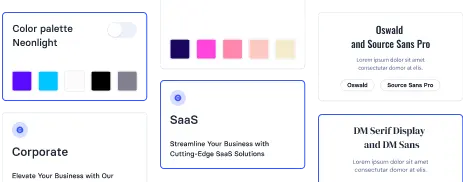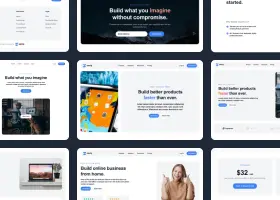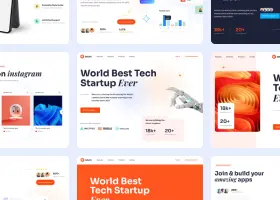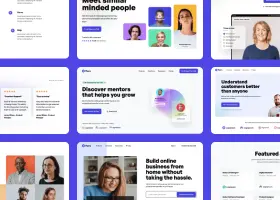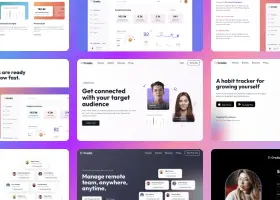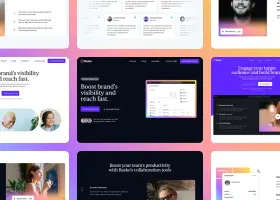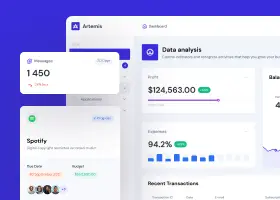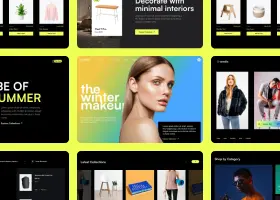Using keyboard shortcuts

Benedykt Michalski
Inspirational Writer
All our editors support several useful keyboard shortcuts. Here’s a list of them all:
| Key | Action |
|---|---|
| C | Open/Close Components library. |
| S | Open Change Styles menu. |
| A | Open Visual Content settings (when hovering on a component). |
| H | Open Custom HTML settings (when hovering on a component). |
| ↑ ↓ | Move a component UP or DOWN (when hovering on a component). |
| ← → | Change a component to PREVIOUS or NEXT in the library (when hovering on a component). |
| Backspace | Delete a component (when hovering on a component). |
| 1, 2, 3, …, 9 | Change page preview to <number> (when you’ve created more than one). |
| D | Resize the preview window to desktop size. |
| F | Resize the preview window to tablet size. |
| G | Resize the preview window to mobile size. |
| N | Open the preview in a new window. |
| E | Export the project. |
| ESC | Close modals. |
Try them out yourself using your favorite CSS framework:
PS. Once you have logged in, you can find the same list on the menu: Account -> Keyboard shortcuts.