Pick a Bulma template that will enhance your project. Use our editor with read-made components to customize it to your needs.
Explore Bulma Templates ↓
First, a few words about the framework itself. Bulma is a modern, free and open-source CSS framework using Flexbox. Features that distinguish it are ease of learning and speed of customization.
It also doesn't provide JavaScript library, which is a big advantage for many developers who typically want to use their own JS implementation. That's why they call Bulma environment agnostic, which emphasizes its independence from other technologies used.
When you add to this its modularity, which allows you to use only the elements you want and change or ignore others, it draws a picture of why more and more web developers are choosing Bulma.

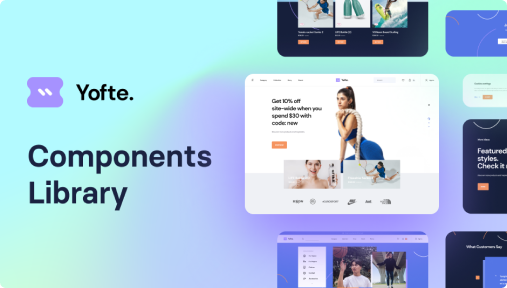
Clear UI components combined with elegant details will ensure that no industry will have a problem fitting their products in there.
Components
232Layout
E-commerceFramework


You can find here modern components built with colorful aesthetics and eye-catching details that will delight you.
Components
248Layout
LandingFramework



If you chose Bulma for its customization capabilities, then your choice of Bulma template must take that into account. That's why we've included templates that will streamline and speed up your work while leaving you room for customization.
In Shuffle deciding to choose our templates, you additionally get a drag and drop editor that will greatly speed up your work using ready-made components on the way to creating the best Bulma template.

A library that will take your aesthetics to a new level! The tactfully arranged colors and logical layout of each section make Acros UI captivating at first sight.
Components
177Layout
LandingFramework


Cronos UI library is the perfect combination of luxury and nature.
Components
268Layout
LandingFramework

When deciding which template is best, you need to consider the site's purpose, which is how you want to reach your audience. Free Bulma templates are usually good for one specific use. If it doesn't fit your exact needs, starting over will often be a better way than far-reaching modifications.
That's why, at the outset, we recommend you make a good estimate of the number of changes you need. The templates available in our editor take this into account by providing many different versions of the same components, allowing you to quickly assemble the first version of the site exactly as you need it.

If you want your website to look professional, no matter what brand it will represent, this is a library for you.
Components
163Layout
LandingFramework



When choosing to use a template, consider whether its components are understandable to you, and you can edit it afterward. There's nothing worse than a preselected template with broken responsiveness and locked styles that don't allow you to implement the client's recommendations. Or require tens of hours of digging in CSS code looking for bugs. That's why with very complex projects, it's best to immediately assume discarding a ready-made template if it doesn't have great customization capabilities.
In Shuffle, this is our primary goal - to provide developers with ready-made components, leaving the possibility of customization. In each of our libraries, you have hundreds of ready-made components from which you can quickly assemble a template that meets your needs. If you have custom needs, you can edit our components online or export the file and work on it as you like in your IDE. We even made a plugin for Visual Studio Code to make it faster and more convenient (but you can also work freely in other frameworks!).
In these four easy steps you will build and export a working Bulma template.

You can choose from different templates to modify the basics and create something unique!




With us you don't buy a single library, but a whole set of libraries and a drag and drop editor to edit them. And all this for $24 per month - 60+ ready-made UI libraries available online, or $0.40 per one. And we're constantly adding more.
Using our editor you can create new templates for your clients. You can't create a new editor or component library (GitHub repository, etc.), download all our UI components, and distribute them as your own.
That's all. Read our full licensing policy here.
No. After downloading the project, you can work in your favorite IDE, whatever it may be. There are no restrictions and the extension to VSC is only a convenience and is not mandatory in any way.
There are no restrictions here. From dashboards, SaaS landing pages, complex blogs to one-pagers serving as business cards.
© 2024 Shuffle. All rights reserved.