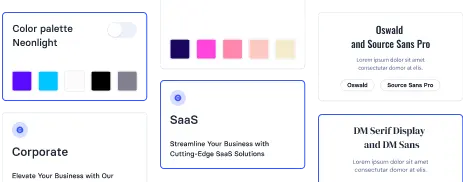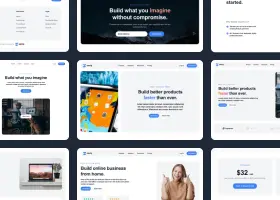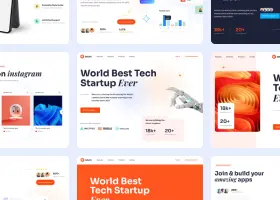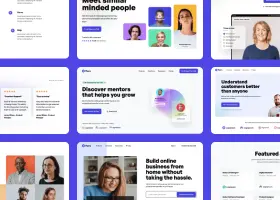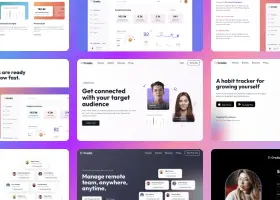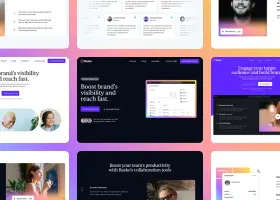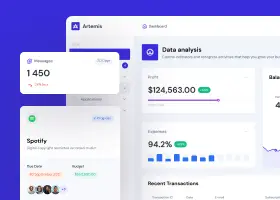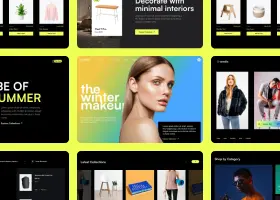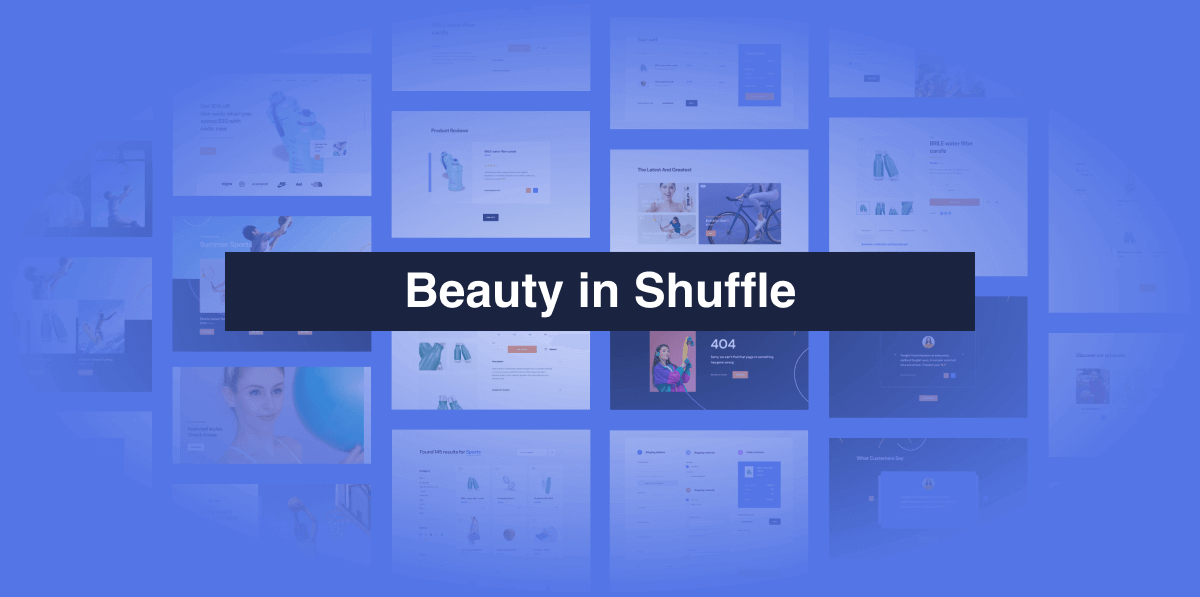Upload UI libraries to Shuffle

Benedykt Michalski
Inspirational Writer
Uploading UI libraries to Shuffle is available, and the first users have already used it!
This feature allows you to upload a library you created or purchased (e.g., Tailwind UI, Flowbite, Ayro UI). The uploaded library will work with Shuffle features such as visual editing, live preview, and collaboration.
Uploading flow
UI library upload consists of just a few steps:
- Package preparation – according to this documentation.
- Upload the ZIP file with a package – using the uploader in the dashboard.
- Wait for Shuffle to process the uploaded library.
- Start using the library in projects.
The docs provide more information about preparing packages to upload to Shuffle.

What’s Next & Feedback
We are now gathering first feedback from our users (we would appreciate your feedback too: support@shuffle.dev) and will updating the tool, if needed!