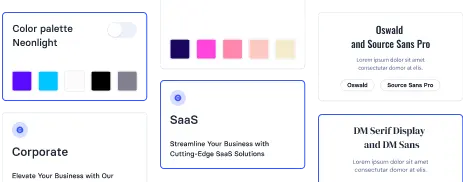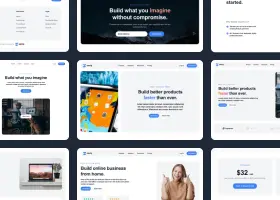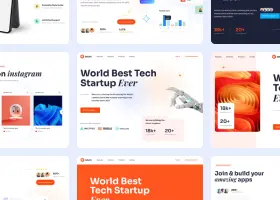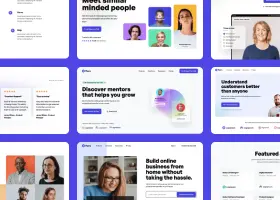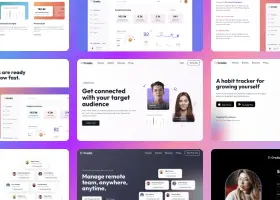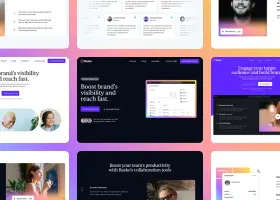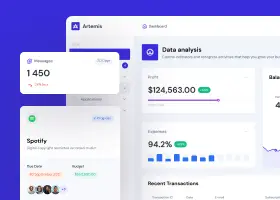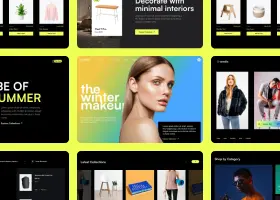Shuffle and Cursor, how to use beautiful UI components directly from desktop IDE

Benedykt Michalski
Inspirational Writer
Shuffle and Cursor are a powerful combination for great-looking and functional websites. It will effortlessly elevate your designs!
Watch the short video to learn how to use the Shuffle Extension to browse, modify, and customize UI components directly from Cursor.
Search for “Shuffle Components” in Visual Studio Code or the Cursor Marketplace to install the Shuffle Extension. After installation, you can activate the extension by pressing Shift + CTRL + L or writing “>Shuffle” in the command center.
Shuffle extension is also available for Windsurf! However, this IDE uses its own Marketplace, so you must temporarily change Marketplace settings.
Here’s how:
- Open the Windsurf settings.
- Change options listed below:
- We recommend saving the current value of these options so that you can restore them after extension installation.
Marketplace Extension Gallery Service URL:
https://marketplace.visualstudio.com/_apis/public/gallery
Windsurf: Marketplace Gallery Item URL:
https://marketplace.visualstudio.com/items
3. Search for “Shuffle Components” in Marketplace & Install.
Voilà!