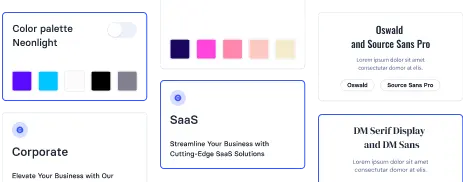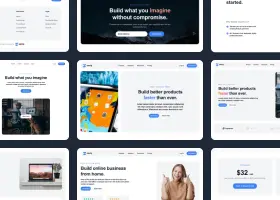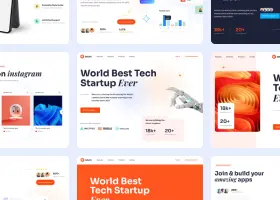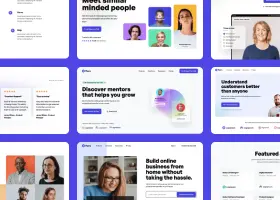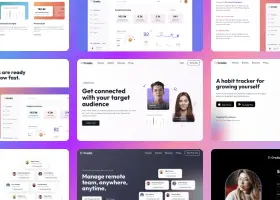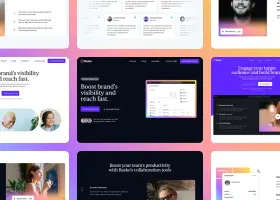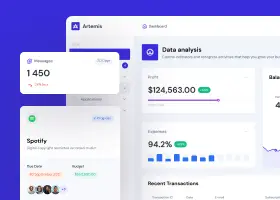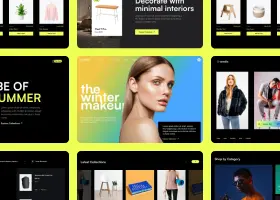Uinel UI – build a perfect Tailwind store template

Benedykt Michalski
Inspirational Writer
We added the second part of the Uinel UI to the libraries in the editor. This stunning color wave like design now has over 200 components at your disposal that will help you build perfect Tailwind store template. In accordance with our Developer First approach, each of them, apart from great design, also offers clear, easy to understand code. All components have been handcrafted in Tailwind CSS by our front-end team.
The landing page and store that your audience is looking for
Two of the three parts of this library are available in the editor. A few weeks ago, we added everything you need to build a captivating landing page and business page. Now it is joined by another pack of components that will allow you to build the perfect Tailwind store template.
👉 Try it now in our Tailwind builder!
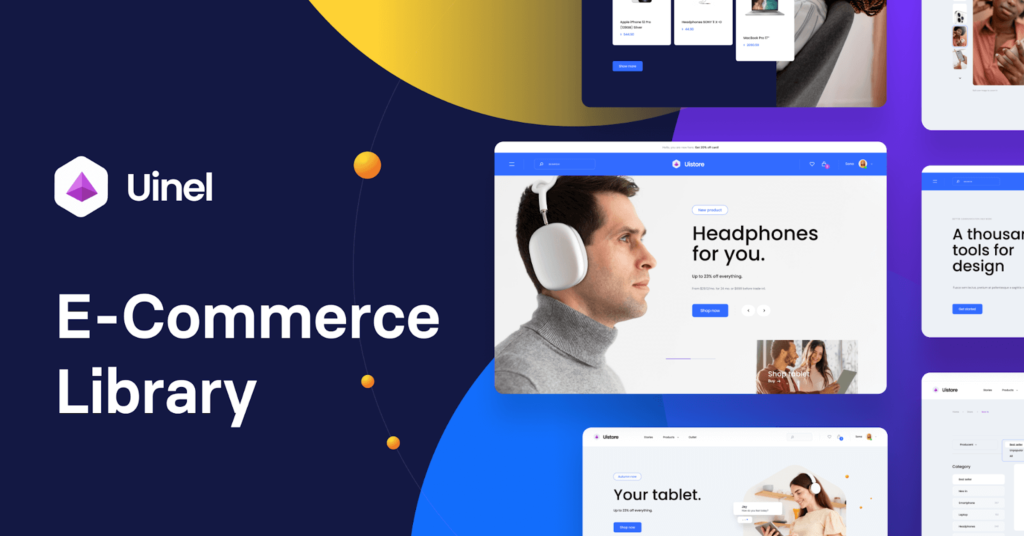
Next step – Dashboards
Uinel UI library is already the 27th library (counting cross-framework versions) in our editor. While creating it, we used experience from previous UI systems and listened to your comments. That is why the third component package for Uinel UI is a set for building dashboards. We want Uinel to be able to satisfy even the most surprising needs when building a website.
Complete, expressive and… universal
While creating our second Tailwind store template library, we looked at the stores you’ve created using Yofte – Tailwind UI library for E-commerce. One of the things that surprised us was that you didn’t always make stores using it. In fact, Yofte is such a nice design that seeing it, I perfectly understand the need to build a site just in that style.
That’s why Uinel, apart from typical tailwind e-commerce components, also has universal elements. You can use it to build a store, blog, landing page, company website, or dashboard for business control. Everything in one, distinctive style.
How to distinguish your store from thousands of others
The most popular set of components for Tailwind is, without surprise, Tailwind UI. This is a phenomenal project that we would recommend to anyone. And its success is at the same time a problem – by its popularity it has become too default look to easily build an original store using it.

When building the first tailwind store template, Yofte, we intentionally tried to distinguish ourselves from the Tailwind UI style to give you an interesting alternative. In doing so, we maintained a healthy balance between looking for originality and following established E-commerce store building trends.
Read more about differences between Yofte and Tailwind UI.
After all, every store has a predictable set of functionalities it needs to fulfill. That’s why, when picking component versions, you have multiple options for solving individual pages. So that it corresponds to the assortment of the store, as well as the habits of consumers who buy such products. After all, it’s never the case that one solution will always work for everyone!
How to start working on Tailwind Store Template
Of course, by choosing the type of subscription! 🙂
In the next step, we offer several paths for you to consider. From the beginning, our goal is to make working in Shuffle, besides faster and easier, also… fun.
That’s why we recently added an option to build an entire template at random. With one click you will generate the entire page layout. If you like it, you will go to the editor where you have it available for further work (exactly in the order you drew!)

Disclaimer: for E-commerce we are just implementing this feature, so for now you can play with building regular pages.
However, after generating the template, you will go to the editor, which is our default path. Here you can start working in a classic way, with a blank canvas. From the menu on the left you can drag components from matching categories. This way, with just a few clicks, you will assemble the entire page template.
In the editor, you have full creative freedom. You can change styles for the whole template, replace graphic assets, texts, colors and everything that makes the template look good. We are constantly improving the work on components to make it easier for you. You can read more about it in our latest update.
3900+ components with ready-made code
Sometimes before starting a project it’s hard to decide which UI library will be best for it. For this purpose we’ve created a Shuffle components gallery where you can browse them all, or narrow down by technology – Tailwind components, library or type of component – for example Tailwind portfolio components.
You will find there screenshots of the components, as well as the code of each of them ready to copy. Thanks to this, if you like elements of several libraries, it will be easier to import them.
Clean, readable code in an open-source framework
What you find too problematic to change in the editor you can always change in the code.
You can do this directly in the editor in the CSS editing window. We’ve added an html tree for easier identification of classes, as well as a visual editor for the classes themselves to make it easier for you.
Export all your sources and have no limits!
Our goal is not to force you to learn a specific editor or framework made just for it. We want to give you a tool to work more comfortably with something you already know, is popular, supported and open-source. Therefore, you can export all sources at any time and continue working in your IDE. You can use any, there are no restrictions here. We even created a plugin for Visual Studio Code!
Work in Shuffle and have a new design for every project!
Shuffle Editor was born from the need to work faster and more pleasantly on the front-end. That’s why we put developers’ comfort and provide them with tools for everyday work in the first place.
Every month we provide new designs, which allows freelancers to offer interesting projects to their clients. We also develop and update existing libraries, so you can build your own site using our components and be sure to have interesting options to update.
Every month more and more developers choose Shuffle as their work tool. In return we give you more and more – new frameworks, new export options (WordPress!), new technologies in the editor. And above all – more and more convenient work. Check out our roadmap.
Play with our editor now – you dont have to register to try it!