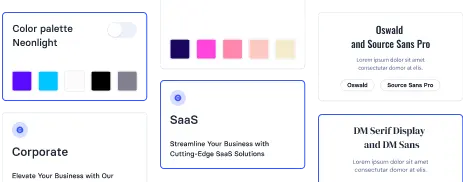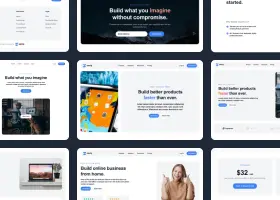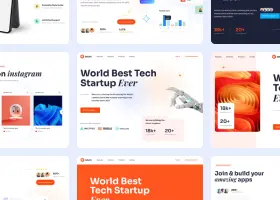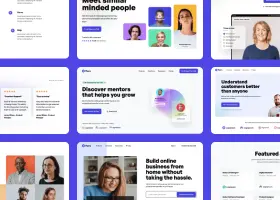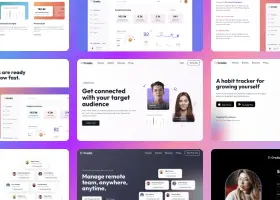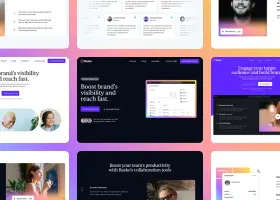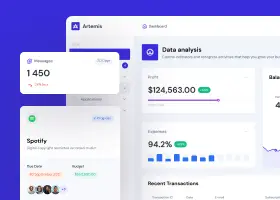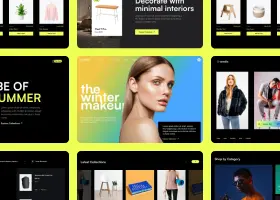What’s New in Shuffle – Component Browser, Editor Improvements and New Libraries

Benedykt Michalski
Inspirational Writer
We’re working hard to make sure Shuffle Editor meets your needs in your daily web development work. We rely on your feedback, needs, and analysis of how you use the editor to choose what to add and change.
In this article, you’ll find out what we’ve added in the last month, as well as how we plan to evolve to better meet your expectations.
Shuffle Components Gallery

Thanks to this feedback, we’ve released the Shuffle Components Gallery. It gives you access to an easier browsing mode for over 3200 components that are contained in 24 libraries.
This idea came from the need of users who want to quickly verify if a particular library meets the needs of their project in terms of component content. You can see how many components there are in each category, what they look like, and, most importantly, preview the code underneath them.

With one click you can go to the editor, and there you can export the chosen component or the whole page template with all the configuration files.
Go and browse through components library for Tailwind CSS, Bulma, Bootstrap and Material-UI.
Adding custom components with drag and drop menu

Every project needs a certain amount of customization. Whether it is navbar with menu items, dragged button, other element styling – you know best how these needs evolve during your work.
That’s why we consistently make it easier to reuse once modified components. Now you can import them between projects within the same library so that when you use it again you can immediately add what you think is necessary. This allows you to quickly move your favorite modifications to the next project. All to make your work faster and more enjoyable.
Upcoming changes
This is just the beginning of changes to the editor. Our goal is to improve the ability to change custom elements within the drag and drop editor. For starters, we are moving their editing to the right column, so that you can change basic elements like text and images faster. The next step will be adding easy visual editing of classes and other pieces of responsive code.
Of course, further access to the console and editing code directly will be at hand at all times.
New libraries
At the end of August and the beginning of September we added:
Yofte for Tailwind CSS – UI library for E-commerce
We introduced Tailwind CSS to the world of e-commerce, giving you an outstanding option to build your store. Elegant details combined with clear product presentation will ensure high conversions for your store.
Read more about Yofte E-commerce for Tailwind CSS, or learn how it’s different from Tailwind UI E-commerce.

Pstls for Bootstrap
Boostrap got some pastel fun from us. The library dips into soft, balanced colors, allowing you to give variety to the pages you create. It will be the perfect canvas to describe any organization or busines . -> Learn more about our Bootstrap editor.
Bold UI for Tailwind CSS
Bold UI is a daring design that will win the attention of even the most demanding audience. Its sleek line and original approach will allow you to build a readable and exciting template. -> Learn more about our Tailwind editor

More coming soon
We are working on more new designs, as well as adding existing designs between frameworks. We will also extend existing libraries with elements that you request. In this way, you can freely juggle the technology stack, having ready and varied designs for every moment.
The closest in our plans are Acros and Uinel:
Acros UI – a library that will take your aesthetics to a new level! Tactfully arranged colors and logical layout of each section make Across UI captivating at first sight.
Uinel UI – the balance between minimalism and color waterfall makes this library truly unique. Using it, you will highlight content in calm sections to flood your eyes with visual extravagance where needed. The result is a delectable mix of professionalism and character.

WordPress, Vue, Angular
We listen to your voices to make it easier for you to export to WordPress. The world’s most popular CMS will soon have an easier way to export templates from our editor.
Additionally, we are working on implementing more frameworks in our backlog. Let us know what you’re most interested in – your input is the most important for us.